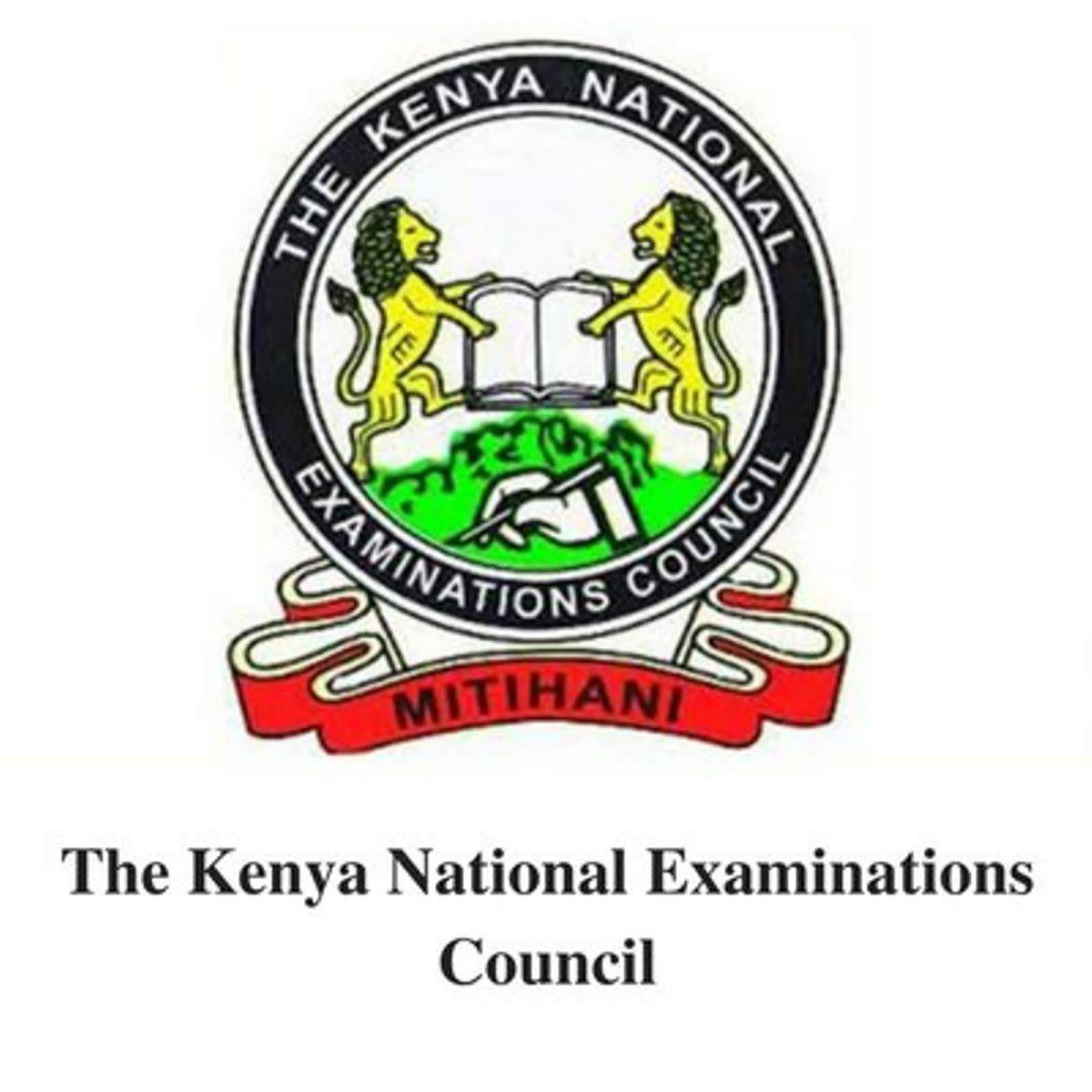How to Choose A Web Hosting Service

This guide takes you through the decision-making process of choosing the best web hosting service for whatever you're looking to accomplish, whether it's to host one website, or many.
Make the right decision before choosing with a web host to eliminate disasters before they happen. Here's everything you'll need to know, to get started!
So, you've chosen a great domain name or two (or fifty) and are ready to start building away. Looks like it's time to take the plunge and enter the world of web hosting! What fun.
Before you even think about signing up for a web hosting service, you'll need to find out more about what you want right now, and think about what you'll most likely need in the future. You'll also need a budget.
What Do I Want to Accomplish Right Now?
Choose a Web Hosting Service That Has You Covered
You'll have to decide what it is you want, before you even start looking at web hosting services and their plans. What you're looking to do will greatly affect what you should or shouldn't sign up for!
- What kind of site(s) will you be managing? A blog? Small business site? Video sharing site? Social networking site? Online gaming site? Web directory? An affiliate store? Or, are you looking to get into the hosting business, yourself? Different kinds of sites require different kinds of resources. It helps when your sites are already up and running, and their past data performance is available so that you can gauge what resources you need. Otherwise, it's best to start off small and upgrade only if you're approached to do so by your web host.
- Are you moving an existing website over? Or, are you simply looking to create new websites from scratch? Websites that have to be moved over might require knowledge on your end to move the live sites from one server to another. Other web hosts will offer this to you as a free service for signing up with them.
- What's the most you're willing to spend, per month? $25? $100? $250? Heavy resources cost significantly more. This is why it's best to be mindful of your site's current traffic and resource use (or, a good estimate of both if the sites have never gone live before). It will greatly impact your wallet!
- Do you need your own server? Or, would you mind having your websites reside on a server box with dozens of other customers, to save on cost? Most people starting out simply will not need a dedicated server, since small business sites typically use little resources. However, heavily visited sites with large bandwidth usage may have no choice but to go 'dedicated.'
- Do you know how to install a website by yourself? Or, would you prefer using a program that will do it for you? Most web hosts offer different server-side software packages that will auto-install programs like Wordpress and Drupal for you with a single click...no manual FTP file manipulation needed!
- Do you need someone to manage the server for you? Or, are you a quick learner, and good with computers on at least an intermediate level? Running a server is not a simple task for a beginner, it will require at least a beginner's knowledge of cPanel. Having a web host that offers free 24/7 ticket-based support will be a life saver.
What Do I Want to Accomplish In the Future?
Think Ahead: Save Yourself From A Potential Headache
As in a chess game, it's important to think ahead when choosing a web host. Things change. With high success comes high profile issues, and higher operating costs. What will you do?
- Do you know how to restore a website and database? Do you have an immediate solution in case your website goes down, is corrupted, or is hacked?
- When your site gets real big, will you be financially able to take on a more expensive monthly hosting plan? (...mainly because you'll be forced to!)

What Kinds Of Sites Will You Be Managing?
Some kinds of websites use more server resources than others. Two major resources you'll need to know about are bandwidth (the data rate outputted by your site, measured every time someone views a page, watches a video, hears an MP3 or downloads something), and disk space (the total amount of data saved to your hosting account).
While disk space is usually not a problem for most commonplace sites, bandwidth can tend to be the first thorn in your side as a site grows. Here's a good rule of thumb: if your site typically involves the download and/or upload of many large files like videos, music, print-ready graphic files, or allows for user-uploaded and downloaded content - your bandwidth is going to crank into overdrive if it gets popular enough.
What Kind of Site(s) Do You Run?
Here's a list of various kinds of websites, with an approximation of how resource-intensive they are. Find the category your site is in, and you'll have a better idea of where your site is headed:
- Low Bandwidth Sites: Text-heavy blogs, personal or mostly text-based web sites, small business sites, informational text-only sites, affiliate sales sites, online stores, web directories, small to mid-size forums.
- High Bandwidth Sites: Social networking sites & all user-submitted content sites, video sites (like YouTube & Vimeo), Flash gaming sites, large forums, file sharing or free download sites.

Are You Moving An Existing Website Over?
Perhaps you've 1) purchased a fully-functional website through a private sale or auction, or 2) have had a freelance web developer create a site for you. You're now looking to choose a web hosting service that can move it from their sever account to yours.
If you have the first scenario -- find out its bandwidth usage per month and simply go with a plan that covers it. So, if the site used 1 GB of bandwidth per month, you'll know that a plan offering a maximum of 3 GB will do just fine. If you ever needed more, it's always easy to upgrade.
If the latter scenario applies to you, you'll most likely want to find the lowest (cheapest) plan out there. Brand new sites always start off utilizing very little bandwidth, simply because they have little to no activity...unless you become the next overnight internet success, that is!
What's Your Monthly Budget?
The only choice for any legit, serious website is paid hosting. Plans can range from around $5 per month to hundreds per month, depending on what your sites require! It's up to you to create a quick annual budget, check them against your income, and determine what the most you can spend will be.
I'll be repeating this statement many times: it's insane to start off with a new website and NOT choose the cheapest, smallest web hosting plan.
Web hosting services always charge extra for, well, "extras." These may include a cPanel interface, additional e-mail addresses, sub-domains and IP addresses -- even hardware specs including the type & brand of processor chip your server has, additional memory, and much more. The most expensive of these "extras" is typically memory. A good rule of thumb is to always start off small, monitor your usage, and upgrade your plan only when you need to.

What Kinds of Web Hosting Are There?
There are three main categories of hosting: shared, VPS and dedicated. As you may have expected, all three have wildly different pricing ranges, and offer select amounts of service offerings.
About Shared Hosting
With Shared hosting, you'll be "sharing" space on a server box with other customers. It could be dozens of other customers - the limit is set by the web hosting service themselves, and they usually stop adding customers to a server when they believe it is 'full enough.' These days, shared hosting is dirt cheap. It's not uncommon to see it for well under $10/month, making it the obvious choice for someone running less than a handful of small websites.
About VPS Hosting
VPS or "Virtual Private Server" hosting gives a portion of a dedicated server to you, the paying customer. VPS typically offers more resources and also comes with managed services, so that you won't have to get up at 3 AM and run server commands when your server goes down. All VPS providers upgrade the server software for you -- something you'd have to do on your own if you had your own box. Read more about finding the best VPS host for your purposes, if this route interests you.
About Dedicated Hosting
Dedicated hosting means the entire server is yours, and yours alone. You don't actually own the server hardware, nor will you ever see the box in person - but you're the only one who uses that box. You have the option of managing the box itself through an administration panel (for an extra price). All of the resources being used on the server box (memory, disk space and bandwidth) are only being used by your sites alone.
You may have already thought that "shared" hosting sounds pretty awful - but in actuality, a site running on a shared server and a comparable one running on a dedicated server may have an unnoticeable performance difference! It depends greatly on the hardware you're using, and in the case of the shared option - how much its resources are already being used by your colleagues.
The only practical time to get a dedicated server is when you are running a massive site, especially a video hosting site or any other high traffic + high bandwidth site, that is a resource hog. Otherwise, you will be spreading your profit margin very thin, as the cost of dedicated hosting typically starts at approximately $2,200 per year! Determine how long it will take to break even with such a cost, if you intend on doing so.
Do you know how to install a website?
If not, you might want to look into a web hosting service that offers a program called 'Fantastico.' This server-based tool for cPanel will allow you to instantly install one of many popular website content management software packages, including Wordpress, Drupal, Magento and Joomla.
It's great if the manual installation process for a website is above your head. However, if you're only installing one or two sites and won't be doing any more, this will just wind up being a waste of money.
It doesn't stop at simply shared or dedicated servers - there's yet another option for dedicated server subscribers: managed servers.
About "Managed" Service
If your service is "managed," it means that it comes with a simple interface that allows you to administer the many facets of your server account. You can restart services without having to put in a support ticket, you can set your own weekly backups, and do a number of many other things. Managed service is worth its weight in gold, and it would be foolish to ignore this feature!
Un-managed service typically requires the person using the server account to know Linux or Unix commands. So, if you don't have a Computer Science degree or code for a living, this probably doesn't include you.
Semi-Managed Services
One more thing, there are "semi-managed services" these days. It's practically common with higher-end hosting packages, such as VPS and dedicated. With semi-managed, you'll have 24/7 support ticket access where a representative will be there to help out with minor server issues that are over your head. Be sure to choose a web hosting service that at least has semi-management, because everyone should have a backup plan if something goes terribly wrong -- such as a hacker attack, data loss or a runaway script.
Do you know how to back up a website and database?
Things don't always run smoothly. There absolutely will be instances where your site or server goes down, for whatever reason. If you've ever heard a term like "99.999% uptime," it's worth knowing about that tiny fraction of a percent during the year where it will go down.
With that being said, it's important to know how to backup your site! Thankfully, this is a fairly simple process. If your web hosting service allows you to do so - you can set your account for daily automatic backups, and simply revert to the most recent backup in times of a disaster. Manually backing up a database is done through phpMyAdmin - an interface that lets you browse through, edit, delete or copy databases. Through this service, you can copy your files and databases directly to your desktop.
Alternately, if you have no other options - you can backup your website files to your server via an FTP program (which becomes tedious for sites that have hundreds of videos or other large files).

When your site gets real big...will you afford it?
Many webmasters would call this a "good problem," unless, of course, we're talking about a site that uses a lot of traffic but pays out very little. While web traffic does not always equate to big payoffs, it may result in big expenses.
The three categories of websites that are infamously known as being expensive to upkeep and difficult to monetize are video sites, social networking sites and gaming sites. All three, when well developed and heavily visited, will surely result in high operating costs just for the bandwidth alone. Don't forget, if your RAM isn't what it used to be, you'll be paying a very hefty amount for an upgrade.
Can you afford it?
That's the question of the day. The best way to handle a situation like this is to take the web hosting service you've decided upon, and look at all of their pricing tiers. Calculate the annual cost of each plan, as compared with the annual revenue from your sites, and see if you're happy with your current profit margin. Do the sites pay for themselves, or are you going 'into the red?' Can you kick in the cost through any of your other income sources?
If your site is using more bandwidth than you've been contracted for - you'll assuredly get an immediate email from the hosting company. In these cases, you'll have to either remedy the issue (which is usually impossible to do), or be forced to upgrade your hosting plan to the next tier...or else.
This is the fate that has befallen anyone who has unexpectedly achieved a first page ranking on Google for a major keyword, or has been mentioned on a major news source that has resulted in many days of residual traffic and exposure. In other words, it can happen anytime, any day! So, before you choose your web hosting service, make sure their bandwidth limitations can cover anything unexpected like this.
What's the Catch with "Unlimited" or "Unmetered" Bandwidth or Disk Space?
Unmetered bandwidth...sounds great! Right? Wrong... as your intuition may have suggested, there's no such thing as "unlimited" anything, as it all comes from somewhere and does something once it becomes "too much."
The "Unlimited" Farce
One of the biggest trends in webhosting was the "unlimited bandwidth and disk space" hook. While this may be true, there's a good deal of fine print behind it, as there are OTHER attributes being monitored and limited. For instance, unlimited providers will typically cap off the number of "inodes" (files) being accessed per month. In this sense, a "file" is being defined under Unix lingo as "any file, directory or file system object." As you might have imagined, you'll be using an awful lot of these things, as your entire site is made up of them, and is being accessed constantly, multiple times, by every visitor who visits your site every day.
Penalties for Resource Draining
Another attribute that is secretly being limited in an "unlimited bandwidth" plan is your CPU usage. Most hosts will throw a red flag if you're using around 20-25% of the shared server's CPU for more than a minute or so. If you're using a decent host, you'll get fair warning. Many others will simply shut your site down, and you'll really be in hot water. This, of course, is all food for thought, and hopefully explains the "red tape" over the attractive word known as "unlimited."
Important Web Hosting Terms & Features
These are the "need to know" terms when researching a web hosting service, along with several must-have services:
- Bandwidth: The rate of data transfer. Your bandwidth goes up when someone downloads something from your site, watches a video, listens to an MP3, or even loads a page. It then drops back down when these things aren't happening as much. Bandwidth increases as more people visit your site, and perform more of these actions.
- Disk space: The available space on your server's hard drive, which is where all of your files are stored.
- Memory: Also called RAM, your server's memory acts identically to that of your PC. It holds data and allows the server to do multiple things at once. More RAM means a faster server, able to handle more requests quickly.
- Domains: All hosts let you know how many domain names are allowed for each account. Domain names, in this case, are essentially individual websites that you're managing. They get their own partitioned space on the server.
- Subdomains: Subdomains are like a "prefix" before a domain. For instance, in "test.mysite.com," the domain name is "mysite.com," with a sub "test" before it. Subdomains are considered to be entirely separate from the domain they're attached to. In the previous example, you'd have two domains/accounts: mysite.com, and test.mysite.com. Some hosts limit the number of subdomains you can have, depending on the account you've subscribed to.
- Parked Domains: Parked domains do just that - sit there, parked. People who have no time to develop websites for some of their domain names will simply "park" it, and possibly display ads, hoping to get a few unexpected clicks for some extra money. Some hosts allow for parked domains, depending on your account.
- Uptime: Most hosts claim "99.9% uptime." This means that they are pretty certain that your sites will be up and running 99.9% of the time.
- MySQL: MySQL is database management software. You'll need this to create databases, and it's a necessity if you're looking to create a site based on a platform like Wordpress, Joomla, or most other CMS's. Virtually all web hosts have MySQL as a standard part of their hosting packages.
- phpMyAdmin: This software resource makes things easier when creating, modifying, deleting, downloading or uploading MySQL databases. Although complex, phpMyAdmin is a big help for those who don't know a thing about database management or editing - and is highly recommended for anyone seeking web hosting!
- PHP: This server-side scripting language is also included in basically every hosting package you'll come across. It's also necessary to run CMS's, blogs and other such website installation software.
- Apache: An HTTP server software that assists in sever-side support. You might not have much interaction with it, but one of its most favorable features is "mod rewrite," which allows yourself or downloaded website software to "rewrite" the URLs of a website, to be search engine friendly.
- Reseller Accounts: Some hosting plans allow you to set up reseller accounts, which are accounts that can use their own resources to host other clients. In other words, they can run their own web hosting business on your server (with reseller accounts, you can, too!)
- cPanel: cPanel is an administrator's control panel that helps tweak and access various areas of the server and its accounts. cPanel is always an extra cost on top of your monthly fee, and is vital if you have a dedicated server. It lets you create or delete new accounts, tweak site and user settings, check the server status and resource usages, reboot the server, and perform dozens of other functions. Without cPanel, you can perform these tasks through shell commands.
- WHM: Short for "Web Host Manager," this very commonly used administration software allows you to manage your server's accounts, and set up reseller accounts.
- Operating System: Most servers are based on the Linux or Unix operating system, or alternately, Windows. Some of these operating systems have "distribution" releases; for example, CentOS is a popular Linux distribution that has the same look-and-feel of Linux in a more user friendly environment. The operating system simply provides the platform of the server and has software installed within it.
- DNS: A "Domain Name System" is referred to frequently in the realm of web hosting. It defines the naming system associated between a domain name and its server account, which must be set in order for the domain to actually point to the account when it is typed into a browser.

Avoiding Bad Web Hosting Services
There's a dizzying number of other web hosting services out there today - ranging from Fortune 500 companies to privately-owned "basement" services.
It all comes down to this: you'll want to go with one of the biggest web hosts, because they won't close their doors by next week. They'll also be concerned with their online reputation, and this truly is a field where customer service is everything (and these companies know it will make or break them).
Some services have notoriously been known for poor customer service, unexpected account closings and other issues. Other companies have dabbled in the field of web hosting, although it was never their primary business offering -- companies like GoDaddy and 1&1 are famous for being great domain name hosts, but less than stellar web hosts.
What's the Best Web Hosting Service?
The answer to this question is subjective, and it depends on many factors like customer service & response time, quality of service and obviously what you get for the price tag. It's always best to go with a big brand name web host that won't go out of business in the short-run, or neglect its customers.
Finding the best web host is completely up to you -- you'll have to do the legwork to see which host offers the most relevant hosting packages for your scenario, and gives you the best feeling in regard to their emergency tech support and customer service.
Top Service Providers for "Shared" Hosting
Shared hosting has become extremely affordable these days, with the most notable providers being Hostgator and BlueHost. The cost of shared hosting has dropped so dramatically over the past decade, and it's not uncommon to find price tags of $6 per month or less.
Top Service Providers for "VPN" Hosting
VPS has been the forefront way for small to medium sized businesses, web designers and at-home entrepreneurs to host their multiple websites. It's very affordable, and the cheapest pricing tiers offer more services than most people would ever use. Today's giants in the VPS world are ServInt, KnownHost and LiquidWeb, all of which are identically notable in dedicated hosting as well.